We’ve learned how to instruct PyBot to take actions using functions like move(), turn_right(), and pick_fruit(). We’ve also learned how to combine these functions together to create our own functions – for example, we combined three turn_right() calls into one function called turn_left().
But up until now, we’ve only been giving PyBot a list of actions to take. Everytime we run our programs, PyBot does the exact same thing! Things get interesting when PyBot can start making decisions on her own!
Consider the following scenario: You are about to go to the grocery store. You ask your friend if she needs anything from the store, to which she responds: “If they have any Maracuja, get me some, please.”
Notice how your friend used a conditional instruction: if they have Maracuja, then you should buy her some Maracuja. Otherwise, you should buy nothing for her.
When programming PyBot, we sometimes need to give her conditional instructions.
Example
For example, we might want to tell her: “If there is an orange in your cell, pick the orange.” Using a conditional instruction is important here because PyBot will crash if she attempts to pick an orange in a cell where there is no orange. How do we do this in Python? We can program the conditional instruction, “if your current cell has a fruit, pick the fruit”, using an if statement like this:
Python Code
if has_fruit():
pick_fruit()
The code above will instruct PyBot to check if there is an orange in her cell, and then, if there is, to pick it.
Let’s explore if statements in more detail.
Conditional Instruction: if
In Python, we program conditional instruction using if statements.
ifStatement – A section of code that should only be executed if a condition isTrue.
Every if statement consists of a condition (i.e. a True or False question, like the ones we can ask PyBot with the condition functions) and indented code to be executed if the condition is satisfied (i.e. the answer to the question is True).
Definition Indent - The space that pushes the code to the right on the line.
Let’s learn the steps for writing if statements with PyBot:
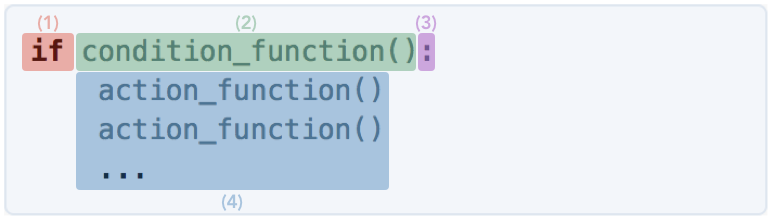
- First, we start with the word
iffollowed by a space . - Next, we write a PyBot condition function (e.g.
has_fruit(),front_is_blocked()). Remember, using a PyBot conditions function is like asking a True or False question to PyBot. - We put a colon (i.e.
:) after the condition. - Lastly, we write the code that PyBot should follow if the answer to the condition function is
True. These instructions should be written under the condition function and should be indented in one tab relative to the wordif. These instructions can be a list of action functions or, as we’ll see later, other conditional statements and loops.
In a way, if statements grant your program decision making power. With an if statement, your program will decide what to do based off a condition.
Inverting Conditions: not
Here’s another if statement example with PyBot. We want to program PyBot to move if she is not on the edge of the field, so that she won’t ever crash.
We need to program the conditional instruction: “if the front is clear, move.” PyBot can answer the question “is the front blocked?” with the front_is_blocked() function, but she cannot directly answer “is the front clear?” We only have the opposite of the condition we need to check. How can we program this conditional instruction?
Luckily, Python provides the keyword not which inverts any condition. For example, not front_is_blocked() asks the question “Is the front not blocked?” (i.e. is the front clear). Let’s write the if statement for the conditional instruction:
English Conditional Instruction
ifthe front is clear, move
Python Code
if not front_is_blocked():
move()
Result

In summary, not allows us to write if statements where code is executed if a condition is not true.
Default Instruction: else
Let’s return for a moment to the scenario from before: You are going to the grocery store. You ask your friend if she needs anything, except this time she responds “If they have any maracuja, get me some, otherwise get me mango.”
In this example, your friend has given you a conditional instruction with 2 possible courses of action: if there is Maracuja then you should (1) get her maracuja, else you should (2) get her mango. Here, the second option is the default course of action – that is the action that should be taken if the condition is False.
In Python, we can program conditional instructions to have a default course of action by extending the if statement with an else statement.
Let’s walk through the steps of writing an if-else statement:
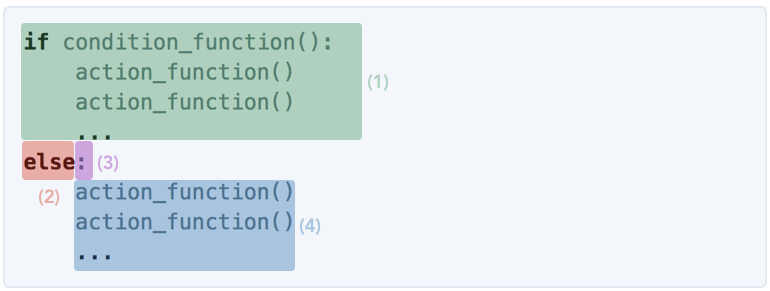
- First, we write a regular
ifstatement with a condition and conditional instructions. - Next, we write
elseat the same level of indentation asifabove. - We follow the
elsewith a colon - And finally, we write the instructions to be followed if the condition was
False.
In summary, with else, the computer will follow a default course of action if the condition in the if statement is False.
Example As an example, consider the following conditional instruction: Conditional Instruction in English
If there is a fruit in the current cell pick it up, else move forward.
To code this conditional instruction in Python, we can use an if-else statement:
Python Code
if has_fruit():
pick_fruit()
else:
move()
Conditional Instruction: elif
Let’s go back to to the grocery store example one last time: You are about to go to the grocery store. You ask your friend if she needs anything from the store, to which she responds: “If they have any Maracuja, get me a Maracuja. Else, if they have Kiwis, get some of those. Otherwise, just get me Mango”.
At the grocery store you will follow one of three possible courses of action: (1) buy Maracuja, (2) buy Kiwi or (3) buy Mango. In Python, we can program conditional instructions with multiple possible courses of action by extending the if statement with an elif statement.

- First, we have a regular
ifstatement with a condition and code. - Next, we write
elifat the same level of indentation asifabove. - We follow
elifwith a second condition to be evaluated if the first one isFalse. - We include a colon
- we write the default instructions to be followed in the case that the condition above the
elsewasFalse. - (Optional) We add a default action
Note that the order of elif is very important.
Example
Let’s take a look at a PyBot example that uses elif. Our task here is to turn PyBot so that she faces south.
Let’s start by writing out the conditional instruction in English.
Conditional Instruction in English
If PyBot is facing east, she should turn right once, else if she is facing north, she should turn right twice, else if she is facing west, she should turn right thrice, else she should do nothing, since she was already facing south.
Python Code
if is_facing_east():
turn_right()
elif is_facing_north():
turn_right()
turn_right()
elif is_facing_west():
turn_right()
turn_right()
turn_right()
Nesting Conditional Statements
Back to the grocery store example: You are headed to the grocery store, but this time you’re not sure if it is open. Your friend says, “If the grocery store is open, go inside. If they have Maracuja, get me some, otherwise get me Mango. If the grocery store is closed, just go to the pharmacy.”
In this case, your friend gave you a conditional instruction that had another conditional instruction inside it. This is called a nested conditional instruction.
In Python, we can program nested conditional instructions by simply putting if statements inside other if statements.
if condition_function():
if condition_function():
action_function()
action_function()
...
action_function()
action_function()
...
Example Let’s do a PyBot example that uses a nested conditional. Imagine PyBot is on the bottom row of the field. We are going to program PyBot to move into a new cell. It won’t suffice to simply use move(), since PyBot will crash if she is facing a wall. Instead, if PyBot if the front is blocked, we’ll turn PyBot to face north and move to the second row.
Python Code
if front_is_blocked():
if is_facing_east():
turn_right()
turn_right()
turn_right()
elif is_facing_west():
turn_right()
move()
Result

Logical Operators – Compound Conditions
Logical Operator: and
You are headed to the grocery store and your friend says, “I want to make mango sticky rice. If they have mango and they have sticky rice, buy me mango and buy me some rice. Otherwise, buy me nothing.”
Here, your friend gave you a compound conditional instruction using the word and. Similarly, we can build compound conditional in Python using the keyword and:
condition_function_1() and condition_function_2()
The compound condition is True, when both conditions are True.
We can use a compound conditional in if statements like this:
if condition_function_1() and condition_function_2():
action_function()
action_function()
...
Example The northern side of PyBot’s field is colder, so she doesn’t like to spend much time up there. Let’s program PyBot to move down from the top row. Let’s program PyBot with the following conditional instruction: if PyBot is on the top row and she’s facing north, turnaround and move down one row.
if front_is_blocked() and is_facing_north():
turn_right()
turn_right()
move()
Logical Operator: or
Let’s consider the grocery store example one last time: You are going to the grocery store and your friend says, “If they have either white rice or brown rice, buy me some.”
Here your friend used a compound conditional instruction with the word or. Like and above, Python has the keyword or for programming compound conditional instructions.
condition_function_1() or condition_function_2()
The compound condition is True, when either of the conditions are True.
We can use a compound conditional in if statements like this:
if condition_function_1() or condition_function_2():
action_function()
action_function()
...